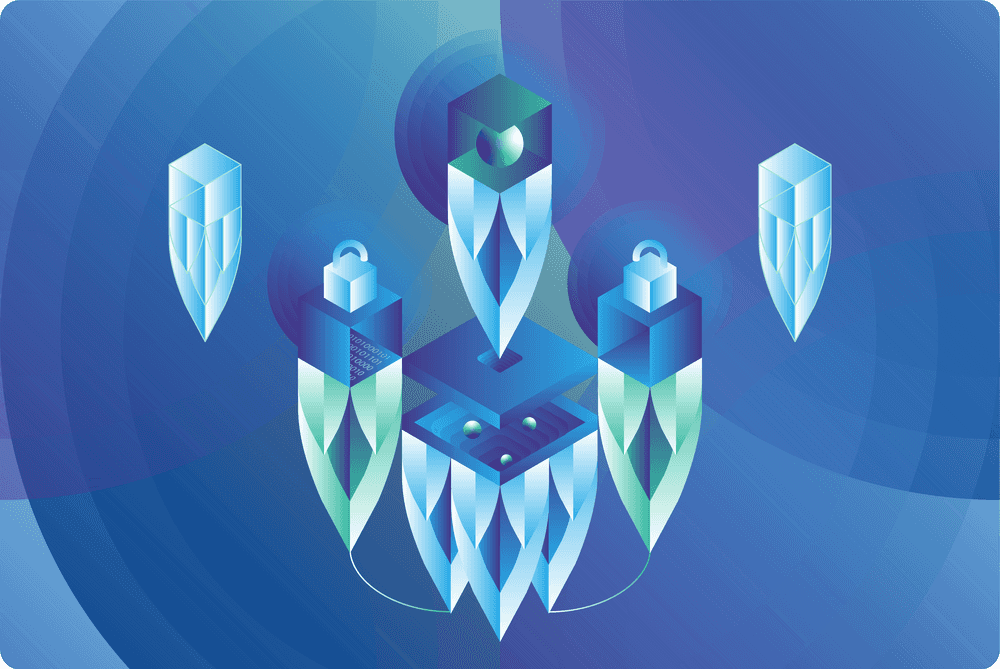Dynamic Github Action Jobs
Github Actions is a CI/CD platform integrated directly with your github.com repository. It is a popular choice to build and test your code within a pull request or on a commit to a branch. It also has many other options for triggering a workflow.
As a team embraces their Github Action implementation the CI+CD run times can explode. This leads a team towards tuning their implementation and only running the specific jobs that are required. Naturally in this evolution, the need to build workflow context dynamically exponentially increases. Keeping all of the context in a workflow file becomes quite difficult to maintain, and is limited by static values.
The workflows are written in YAML. The event(s) that triggers the workflow are specified with the on parameter. Each workflow file has one or many jobs with a named parameter, in this example run-linters. Each job has a list of steps which is the actions or commands that are run. This job has three steps which install the dependencies and run the lint script.
name: Lint
on: push
jobs:
run-linters:
name: Lint
runs-on: ubuntu-latest
steps:
- uses: actions/checkout@v2
- uses: volta-cli/action@v1
- name: Install Node.js dependencies
run: npm ci
- name: Run linters
run: npm run lintWithin a GitHub action workflow, steps can pass data to the following steps. A step can set output, and the following steps can use that it as a variable. In the example below, the named step, Get Version, sets an output value. The :: syntax is picked up by the Github Action runner when output to stdout, ie. the terminal. More information about this syntax can be found at the workflow commands Github docs. The id is also set in this step as vars. This is important as this is the variable the following steps use to retrieve the value. The step named Build immediately following sets an env using steps.vars to refer to the Get Version step.
name: Release to NPM
on: [push]
jobs:
release:
runs-on: ubuntu-latest
steps:
- name: checkout
uses: actions/checkout@v3
- name: setup deno
# uses: denoland/setup-deno@v1
uses: denoland/setup-deno@004814556e37c54a2f6e31384c9e18e983317366
with:
deno-version: v1.x
- name: Get Version
id: vars
run: echo ::set-output name=version::$(echo ${{github.ref_name}} | sed 's/^v//')
- name: Build
run: deno task build:npm $NPM_VERSION
env:
NPM_VERSION: ${{steps.vars.outputs.version}}
- name: Publish
run: npm publish --access=public
working-directory: ./build/npm
env:
NODE_AUTH_TOKEN: ${{secrets.NPM_TOKEN}}This concept also applies to jobs. A step can set an output, and the job can take that step output and set it as a job output. This allows you to do actions dependent on previous job output. "How might this be useful though?", you ask.
One way to level up your jobs is a parameter called strategy. It allows you to pass an argument, matrix, to run multiple jobs in parallel. This takes an array or multiple arrays of arguments which will then be combined into a number of jobs. In the example below, we specify a matrix with two sets of values. The platform is referenced in the runs-on and node-version is used by the volta-cli/action. This specific array will produce a job set of consisting of six jobs run in parallel, e.g. ubuntu-latest + nodejs@16.
name: Test
on: [pull_request]
jobs:
test:
runs-on: ${{ matrix.platform }}
name: ${{ matrix.platform }} test node@${{ matrix.node-version }}
strategy:
fail-fast: false
matrix:
platform: [ubuntu-latest, windows-latest]
node-version: ['14', '16', '18']
steps:
- uses: actions-rs/toolchain@v1
with:
toolchain: 1.63
- uses: actions/checkout@v2
- run: yarn install
- run: yarn build
# specifically running this after build
# using the n-api, the default node on github actions
# should build a .node that works in any of the node
# versions that we have specified in the matrix
- uses: volta-cli/action@v1
with:
node-version: ${{ matrix.node-version }}
yarn-version: 1.22.19
- run: yarn testAs an example in a monorepo, you may have ten different packages. You can give it an array which includes a list of each of the packages and an array of nodejs versions. The jobs that would be then created based on these two matrix inputs and would produce 20 jobs, 10 services by the two nodejs versions. It enables parallel processing and may increase the speed of your CI runs. This can also increase the transparency as you see the separate jobs in the status section of a pull request.
![[dynamic-github-action-jobs-status-checks.png]]
The downside of the static array of values is having multiple sources of truth. If you have multiple workflows, this matrix needs to be replicated across each and kept in sync. The matrix accepts an argument called include which allows you to specify additional jobs over and above the jobs derived from the matrix arrays or additional metadata each job(s).
The Github Actions documentation has an advanced example. This following example would add a matrix.color to each job with a value of green. There would be four total jobs each with a { fruit, animal, color }.
strategy:
matrix:
fruit: [apple, pear]
animal: [cat, dog]
include:
- color: greenA strategy is able to specify only an include. The following example create two jobs, each with { color, fruit }. The first job would be { color: "green", fruit: "apple" } and the second job would be { color: "blue", fruit: "pear" }.
strategy:
matrix:
include:
- color: green
fruit: apple
- color: blue
fruit: pearThis is where a few built-in functions within GitHub Actions can become immensely useful using output passed between jobs and a function to convert that output into a matrix value. We can use this to our advantage; compute the array of jobs ourselves and pass it to this include argument.
Through the toJSON function, the matrix argument can receive a stringified object. The toJSON function takes a string and outputs a value that the job is able to use. This allows us to programmatically, in a previous job, determine the matrix of jobs to run.
It is particularly powerful in monorepos where you can use static analysis to determine which code paths have changed, and only test those. With the monorepo helper Nx, for example, we can run a function which describes the code that has been affected by a change in pull request, nx affected. Using this output, we can parse it into an object and pass it into our matrix.
The object can be created however it is most convenient, as long as it can be output to the terminal. For an example using nodejs, we would log out the output of a JSON.stringify(). The script shown below, when run, would create three jobs with a matrix.package value being passed into each.
const matrixList = ['package-a', 'package-b', 'package-c'].map((pkg) => ({
package: pkg,
}));
const includeStatement = { include: matrixList };
console.log(`::set-output name=matrix::${includeStatement}`);We use this script in the following workflow. It has two jobs: generate-matrix and test. In the generate-matrix job, we run the matrix-script.js shown above which logs the string to stdout. The ::set-output name=matrix:: is a special function within Github Actions which tells the runner to set this as an output value for this step. We assign it to a variable by setting the id: set-matrix. Finally, we can set it as an output for the whole job by specifying it in outputs.
The following job can use the output from the previous job by setting the job ID in the needs property. The test job uses needs: [generate-matrix] and can use the values via the needs elsewhere in the job. It has a conditional which determines if the job should run or skip with if: needs.generate-matrix.outputs.matrix != ''. It is referenced with the needs.<job id>.outputs.<property from job id outputs>.
jobs:
generate-matrix:
name: Generate Job Matrix
runs-on: ubuntu-latest
outputs:
matrix: ${{ steps.set-matrix.outputs.matrix }}
steps:
- uses: actions/checkout@v3
- run: yarn
- run: node ./matrix-script.js
id: set-matrix
test:
name: Check ${{ matrix.nickname }}
runs-on: ubuntu-latest
if: needs.generate-matrix.outputs.matrix != ''
needs: [generate-matrix]
strategy:
fail-fast: false
max-parallel: 6
matrix: ${{fromJSON(needs.generate-matrix.outputs.matrix)}}
steps:
- uses: actions/checkout@v3
- run: yarn
- run: yarn workspace ${{ matrix.package }} testBuilding on this functionality, we can level up our script, matrix-script.js with static code analysis. As we mentioned previously, Nx has a command called nx affected. We can wire this into our script similar to the following. This would return a list of affected packages. (Note this is a generator function expected to run within an effection context, so you may not be able to copy and paste this directly.) This would give you a dynamic array that can be used in the script rather than directly hardcoding the array as ['package-a', 'package-b', 'package-c'].
export function* affectedList() {
const nxBase = process.env.NX_BASE ?? 'main';
const nxHead = process.env.NX_HEAD ?? 'HEAD';
// if you want to check it locally with uncommitted changes
// const command = `nx affected:libs --plain --uncommitted`;
const command = `nx affected:libs --plain --base=${nxBase} --head=${nxHead}`;
const { stdout, stderr, code } = yield exec(command, {
cwd: '..',
env: process.env,
shell: true,
}).join();
console.error(stderr);
if (code !== 0) throw new Error(`exited with code ${code}`);
const affected = stdout
.split(' ')
.map((x) => x.trim())
.filter((x) => x.length > 0)
.join(',');
return affected;
}With the additional context required to fuel nx affected, the following workflow would create the extra context via nwql/nx-set-shas, derive the nx affected, pipe the generated matrix into test job, create a job for each affected package and run the test for the package. The nx command yarn nx run ${{ matrix.package}}:test will have the ${{ matrix.package }} populated with the value passed into each job. The command run for the job with { package: 'package-a' } would in turn be yarn nx run package-a:test.
jobs:
generate-matrix:
name: Generate Job Matrix
runs-on: ubuntu-latest
outputs:
matrix: ${{ steps.set-matrix.outputs.matrix }}
nxBase: ${{ steps.nx-sha.outputs.base }}
nxHead: ${{ steps.nx-sha.outputs.head }}
steps:
- uses: actions/checkout@v3
with:
# We need to fetch all branches and commits so that Nx affected has a base to compare against.
fetch-depth: 0
- name: Derive appropriate SHAs for base and head for `nx affected` commands
id: nx-sha
uses: nrwl/nx-set-shas@v2
- run: yarn
- run: node ./matrix-script.js
id: set-matrix
test:
name: Check ${{ matrix.nickname }}
runs-on: ubuntu-latest
if: needs.generate-matrix.outputs.matrix != ''
needs: [generate-matrix]
strategy:
fail-fast: false
max-parallel: 6
matrix: ${{fromJSON(needs.generate-matrix.outputs.matrix)}}
steps:
- uses: actions/checkout@v2
- uses: volta-cli/action@v1
- run: yarn
- run: yarn nx run ${{ matrix.package }}:testWith this workflow and creating our own array of jobs, it enables tight control of what and when CI runs. This can save on time and build minutes, as well as increase transparency through the parallel CI runs. With a set of workflows that builds, tests, creates docker files and helm charts and finally deploys, tuning the CI+CD is required to merge more than a single pull request or two a day.
We can use static code analysis to drive a CI setup that only builds and tests the code paths that have changed. It provides the most feedback in the shortest amount of time. From this, we can enable CD to deploy only the services that have changed into a QA environment and save this metadata for production deploys.
Want to learn more? We have a great community in Discord; come and say hello! We like to help and discuss all kinds of tech and code topics.